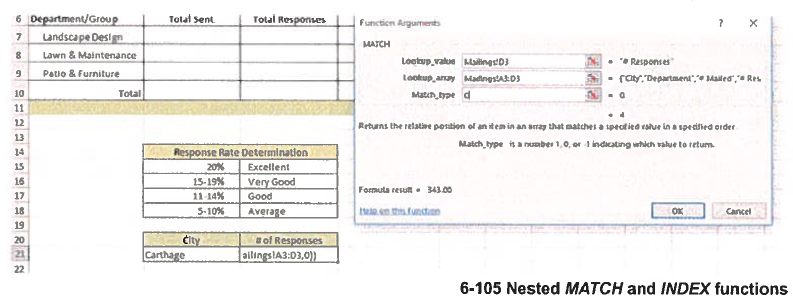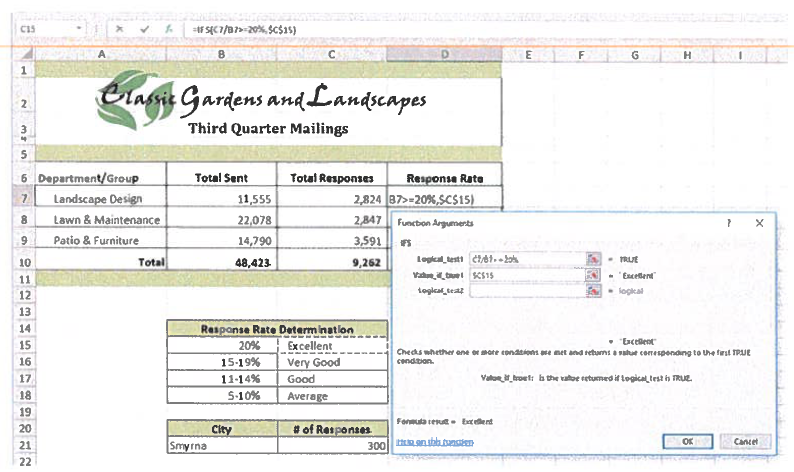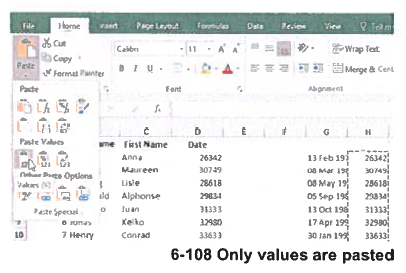Management
"DSUM function is categorized under 'excel database' functions and helps to calculate the sum of a specific field/column in a database for selected records based on user-specified criteria.
It's formula is :
=DSUM(database, field, criteria)
The function also uses the arguments like:
i) Database Required : It is the range of cells wherein the first row of the database specifies the names of the field, i.e. the range of cells making up the list or database.
ii) Field Required : It's the column within the database that would be summed. So, enter the column label with the double quotation marks enclosed between, like ""Age"" or ""Yield,"" or a number (but without quotation marks) which represents the position of the column within the list i.e. 1 for the first column, 2 for the second column and so on.
iii) Criteria Required : It's a range of cells which contains the criteria specified by the user and specifies the record that would be included in the calculation. Any range for the criteria argument can be used, as long as it includes at least one column label and at least one cell below the column label in which the condition for the column is specified."